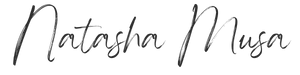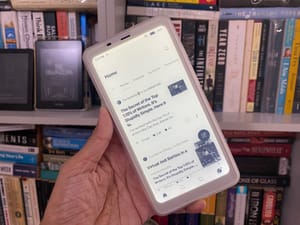Reading is a powerful tool to help enhance any digital writer's skillset.
I am constantly on the move, and finding the perfect device with portability and performance is crucial. The Boox Palma has been on my wish list since it was introduced, and I finally took the plunge and decided to invest in the white version (the white always looks nice on all those BookTok videos).
After using the device for the past two months, here's what I liked and didn't like about the device:
Love: Compact and Convenience
Its compact size and lightweight design make it incredibly portable, fitting comfortably even in my smallest sling bag. With the Boox Palma, I carry my entire library, no matter where the day takes me. I carry the Palma with me at all times and whip the device out whenever I have free time to read. An alternative phone-sized e-reader that can be a potential alternative to the Palma would be the Hisense A9.
Love: Android Operating System
The Boox Palma runs on Android 11 and supports the Google Play Store, enabling users to access a vast array of apps, enhancing the device's functionality beyond reading, making it a versatile tool. Performance, however, may vary for social media usage due to the device's e-ink screen characteristics. Due to this, I can choose to read both non-fiction or fiction on the Kobo and Kindle apps, catch up on the latest articles by other digital writers on Medium and also my saved articles on Instapaper (I save way too many articles).
Love: Customisation
The BOOX Palma offers customisable side buttons and a function button, allowing you to tailor the device to your workflow. These buttons can be set to perform various tasks, such as turning pages, taking screenshots, or launching specific apps, making your reading process more intuitive and efficient. Additionally, the device supports a wide range of eBook formats, ensuring compatibility with all your reading materials.
Do Not Love: Performance
Comparing my reading experience with the Kindle Paperwhite or a Kobo Libra, which is pretty smooth, this device feels very slow. My biggest frustration is that the screen doesn't recognise gestures immediately and can be laggy. I usually need to tap or swipe more than once before it reacts.
Advise: Don't Buy The White
During my research before purchasing the Boox Palma, I came across this video comparing the black vs the white version. In this video, you can see that the backlight is noticeable throughout the edges of the white device, which is not apparent at all with the black. I bought the white device anyway and thought I could live with the glaring backlight. Turns out, I can't, and I find it a tad annoying while I am reading on the device, especially if I intend to read for a long duration. If you think this will annoy you, then don't make the same mistake I did; get the black version instead.
While the reading experience may not be completely smooth, the Boox Palma offers versatility for those on the go.
I have read on the device while waiting at the airport, on a flight, while waiting for the kids to finish classes or just at random times when I find myself waiting and have time to do quick reads.
Its portability makes it an ideal device to carry with you, but as an e-ink enthusiast, I am disappointed with the performance.